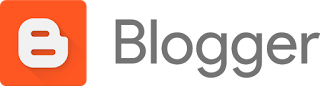 When you post an article on your blog, does the entire article show up on your homepage? If yes, then this post is for you.
When you post an article on your blog, does the entire article show up on your homepage? If yes, then this post is for you.If your entire article is always showing up on your homepage, it will take a longer time to load your
homepage when someone visits. Your visitor might also get a limited access to all other interesting articles you have just because the first article has taken up the whole screen.
You want your visitors to get a glimpse of as much articles as possible on your homepage without having to scroll down to the next article? Its very easy. Just follow this steps.
While writing the article, highlight the part you want your visitors to see on your homepage as the preview of the whole article and click on "insert jump break" just as in the image below
After inserting jump break, you will notice a line separating the highlighted part from the rest of the article just as in the image below.
Don't worry, the line will not affect the post when someone tries to read it.
You might want to see a preview of the whole article before publishing it just to make sure the whole post is not affected by the jump break you inserted. Then save the article.
View your blog and you should notice the highlighted text coming up as the preview in your homepage and once you click on "read more", the whole article comes up and that's all....... Isn't it cool?
Was this helpful? Please drop your comments and questions.....and don't forget to share with your friends.
Thanks



No comments:
Post a Comment